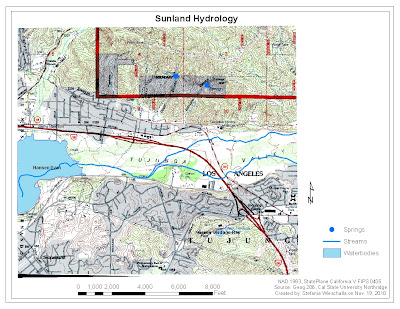Stefanie Wieschalla
Geog 206
Part 1:
1. The advantages of using digital spatial data are that it is possible to directly transfer them to other digital devices and GIS systems, where they may be further processed. Digital formats provide a more efficient processing of data. Besides that, it is the easiest, quickest and least expensive source of spatial information. Disadvantages are that the data may not be in the format you want it to be so you need to convert it. Also, global data sets do not really exist because only few governments collect spatial data in the same way or with the same attributes. Data reduction or documentation methods may be different across national boundaries. Furthermore, digital spatial data is only partly available to the public and quality is not always good.
2. The most important question to ask before using already-developed spatial data is regarding its source. Is the data accurate? Who produced it? What are the source materials and what do they contain? Furthermore it is significant to ask if the data is free and if the data matches your theme and scale. Is it appropriate?
3. DOQs differ from regular photographs because they are actually scanned photographic images that have been corrected for distortions due to camera tilt, terrain displacement, and other factors. These corrections yield photographers that are planimetrically correct are very similar to large-scale topographic maps.
4. Digital Raster Graphics (DLGs) have been mostly produced from USGA series maps and most features on these maps have been recorded in DLGs so there is a close correspondence between DLGs and USGS series maps. Hence DLGs are vector representations of most features portrayed on USGS national series maps. They are available by map series designation, for example 1:2 million DLGs are available that contain the data included on 1:2 million scale maps. DLGs for 1:100,000 and 1:24,000 scale maps are also available. The extent of an individual DLG typically corresponds to the extent of the map series. The materials contain boundaries, hydrography, roads and hypsography.
The U.S. Census Bureau produces and maintains database systems to support the national census. This system is known as the Census Tiger system. It links geographic entities to census statistical data on population size, age, income, health, and other factors. The units are typically polygons classified by roads, streams, political boundaries, or other features. These source material files define line, landmark and polygon features in a topologically integrated manner. Polygon features for example include census tabulation areas such as census block groups and tracts. These files contain information to identify street address labels.
The National Land Cover data has been produced by the USGS and other agencies and organizations to meet a wide variety of spatial needs. The data source materials are based on the interpretation of t1970s and early 1800s aerial photographs. Photographs were taken at a range of scales and they contain a variety of land cover features as fine grain features, including road corridors and small lakes.
5. NED can generally be seen as an improvement over previous sources, in particular the DEM because it is a high resolution, seamless data source. Previous high resolution DEM data from the USGS were provided only over small areas with fixed boundaries. It was very time consuming to assemble these titles into a mosaic, when DEMs where required for large areas. Artifacts such as gaps or discontinuities were sometimes introduced at edges, and tiles were sometimes produced using different datums, projections or units. A seamless NED data set avoids these problems. Furthermore, NED is a progress in quality of slope, aspect, shaded-relief, and drainage information that may be derived from the elevation data.
Part 2:
2.
a.) Basemap and Hydrology are the names of the feature datasets in the geodatabase.
b.) NHDFlowline, NHDPoint, NHDWaterbody and Watersheds are the names of the feature classes in the hydrology dataset.
c.) NHDFlowline is a polyline layer. NHDPoint is a point layer. NHDWaterbody and Watersheds are both polygon layers.
3.
a.) topoq24.shp is a vector layer.
b.) The GIS Data format of topoq24.shp is a shapefile.
c.) Yes, there is metadata associated with topoq24.shp.
d.) The GIS Data format of NHDFlowline is the ArcGIS Geodatabase.
e.) Yes, there is metadata associated with NHDFlowline.
f.) Three examples of the keywords used to describe the NHDFlowline are: Hydrography, Stream and Lake.
g.) The NHDFlowline layer was created by: Earth Science Information Center, U.S. Geological Survey.4.
a.) Yes, there is still metadata associated with the layer (NHDFlowline.shp).
6.
b.) The USGS_QD-ID for Canoga park is 34118-B5.
7. The DOQQ is black and white.
8.
Screenshot of CSUN campus
 |
| CSUN Campus |
10.
Screenshot of expanded folder/file structure in ArcCatalog
12. a.) The lacounty_lu01.shp layer has now a red exclamation point next to the grayed-out check box.